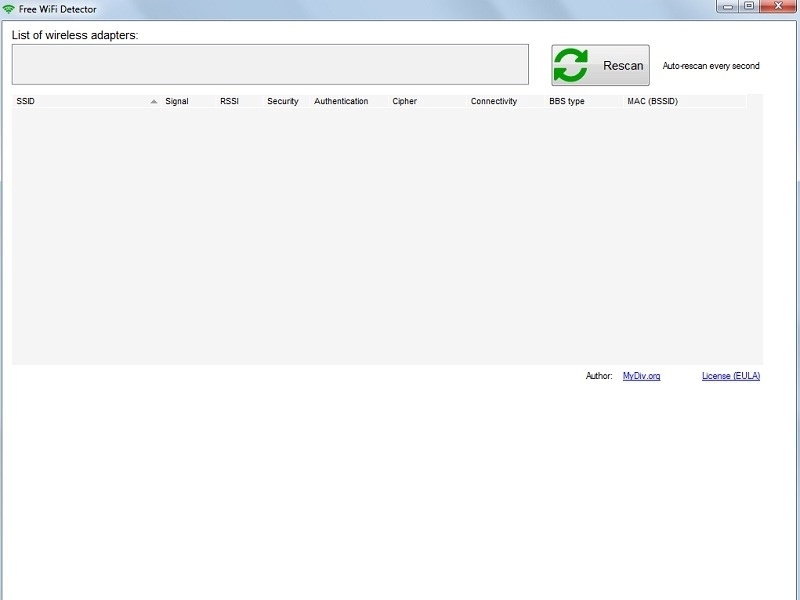Free WiFi Detector 1.0
Free Version
Publisher Description
Free WiFi Detector is a small and universal Wi-Fi scanner that displays the information about your network parameters. If you have Wi-Fi connection troubles, this program will help you to define a source of unexpected problems. So, you can easily find overcharged Wi-Fi channels.
There is a list of wireless adapters at the top of the screen. You can see Rescan button next to the wireless adapter list. The program scans automatically every second. And you don't need to do anything else. But if something will go wrong, just push on the button to update scanning results. The main table shows the detailed network information. It will display next parameters: SSID, RSSI, BSS type, MAC address, signal strength, Cipher, Authentication method, Connectivity, and Security. If you haven't any wireless device on your PC, then the program will display only empty table.
It's the small Wi-Fi scanner that shows fast performance and distributes as the freeware software. It scans automatically your wireless environment every second. Besides, the utility does not require installation. You can instantly launch the program after downloading.
About Free WiFi Detector
Free WiFi Detector is a free software published in the Network Monitoring list of programs, part of Network & Internet.
This Network Monitoring program is available in English. It was last updated on 22 April, 2024. Free WiFi Detector is compatible with the following operating systems: Windows.
The company that develops Free WiFi Detector is MyDiv. The latest version released by its developer is 1.0.
The download we have available for Free WiFi Detector has a file size of . Just click the green Download button above to start the downloading process. The program is listed on our website since 2016-02-09 and was downloaded 21 times. We have already checked if the download link is safe, however for your own protection we recommend that you scan the downloaded software with your antivirus. Your antivirus may detect the Free WiFi Detector as malware if the download link is broken.
How to install Free WiFi Detector on your Windows device:
- Click on the Download button on our website. This will start the download from the website of the developer.
- Once the Free WiFi Detector is downloaded click on it to start the setup process (assuming you are on a desktop computer).
- When the installation is finished you should be able to see and run the program.